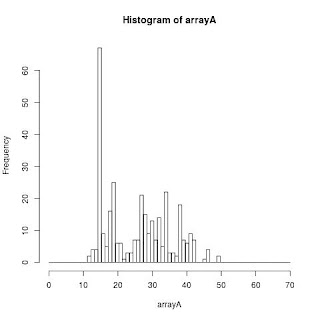- Run Anaconda Prompt as an Administrator to be able to install new libraries and run the following commands:
:$ conda install -c conda-forge gdal
Install Jypiter Notebook:
Install opencv:
:$ conda install -c menpo opencv
You may need to run the above command using an Administrator Command Prompt
For reading .nc images of Sentinel 3:
:$ conda install -c conda-forge netcdf4
Install fmask from Administrator Command Prompt as follow:
:$ conda config --add channels conda-forge
:$ conda install -c conda-forge python-fmask
Install Jypiter Notebook:
:$ conda install -c conda-forge jupyterlab
Run JypiterLab:
:$ jupyter-lab
Install opencv:
:$ conda install -c menpo opencv
You may need to run the above command using an Administrator Command Prompt
For reading .nc images of Sentinel 3:
:$ conda install -c conda-forge netcdf4
Install fmask from Administrator Command Prompt as follow:
:$ conda config --add channels conda-forge
:$ conda install -c conda-forge python-fmask
or (to be tested)
:$ conda create -n myenv python-fmask
:$ activate myenv
Other dependencies:
:$ conda install -c anaconda scipy
:$ conda install -c anaconda numpy
:$ conda install -c conda-forge matplotlib
:$ conda install scikit-learn
For Doxygen Documentation please install it from here: http://www.stack.nl/~dimitri/doxygen/download.html
Every time you run your scripts, you need to run Anaconda Prompt as an Administrator and run "activate myenv".
Once you activate myenv, check they version of python that you are using. There is a bug in recent anaconda versions and when myenv is activated, your python is automatically updated to 3.6. You may use the following command to downgrade it:
:$ conda install python=2.7.8
Please note that this may be risky, since other applications may depend on Python 3.6.
:$ activate myenv
Other dependencies:
:$ conda install -c anaconda scipy
:$ conda install -c anaconda numpy
:$ conda install -c conda-forge matplotlib
:$ conda install scikit-learn
For Doxygen Documentation please install it from here: http://www.stack.nl/~dimitri/doxygen/download.html
Every time you run your scripts, you need to run Anaconda Prompt as an Administrator and run "activate myenv".
Once you activate myenv, check they version of python that you are using. There is a bug in recent anaconda versions and when myenv is activated, your python is automatically updated to 3.6. You may use the following command to downgrade it:
:$ conda install python=2.7.8
Please note that this may be risky, since other applications may depend on Python 3.6.
Acknowledgement
This is part of the H2020 Research Innovation and Staff Exchange project SEO-DWARF with reg. no MSCA-RISE-691071. Website: seo-dwarf.eu